
Step 1: How Can I succeed In Social Media – Social Media Goals Setting
Financial Social Media Today’s question how can I succeed in social media – Goal Setting ? The reality is, all discussion in social media happens in the open, in public, so if you make a mistake and you’re in a company that is regulated, you can cause lots of trouble for yourself and for the company. So it’s very important to go through the ten steps of success in social media.
The first step is goal setting. You should always think of what are you goals? Goals setting means success in Social Media and it will also magically let you see who other than you has succeeded in the same field and what they have done. I will give a very fast example. If you want to buy a red corvette, you will start seeing who are the people who are driving a red corvette around you.
The second thing about setting goals is that they have to be reachable and they have to be tangible, which means it [a goal] has to be small so you can achieve it in that time. So if you want to go to the moon, your goal wouldn’t be how to go to the moon, it would be how can I build a shuttle, how can I be an astronaut.
By setting small social media goals you will achieve them and succeed . I hope you get the point of how to set goals, and that will be the first step in your way to succeed in social media.
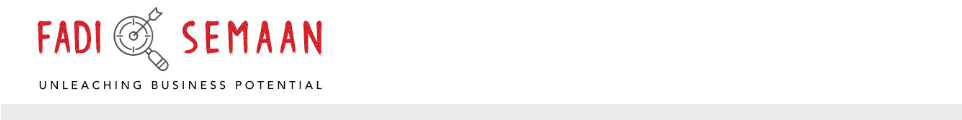
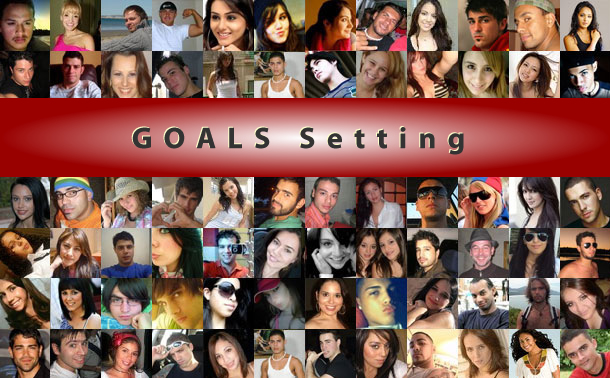




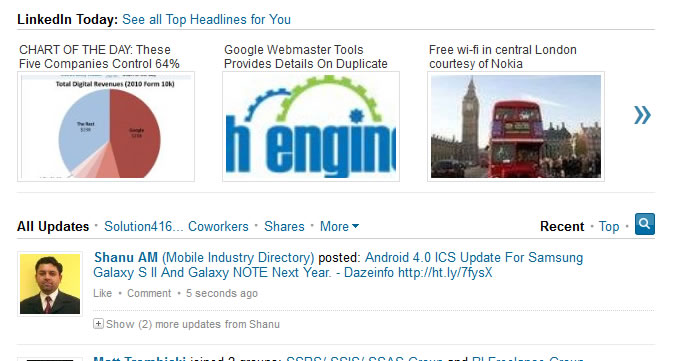

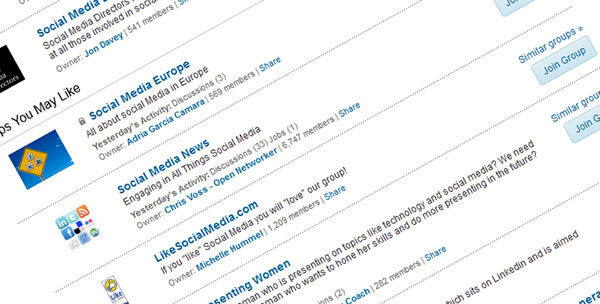



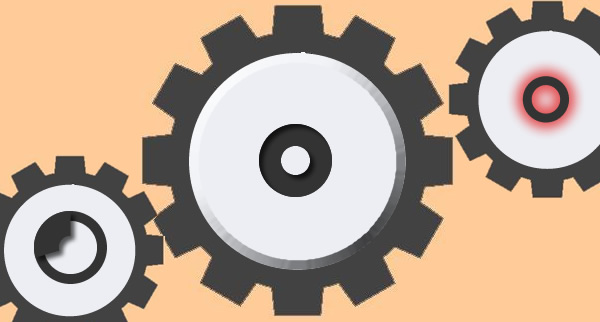




 LinkedIn
LinkedIn Twitter
Twitter