The Fourth Step: How to Succeed in Social Media is Building Your Network.
Your success in social media relies on building your core network.
If you join a social network like Facebook, with eight hundred million users, and you start speaking right after you join, you’re talking to yourself.
To succeed in Social Media, you’re better off to start having followers and friends or followers
you would better go after people who are interested in what you are saying and the solution you are offering because targeted followers convert better than anyone else.
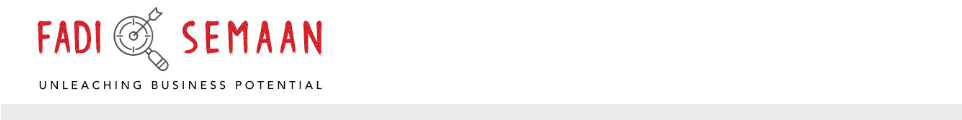


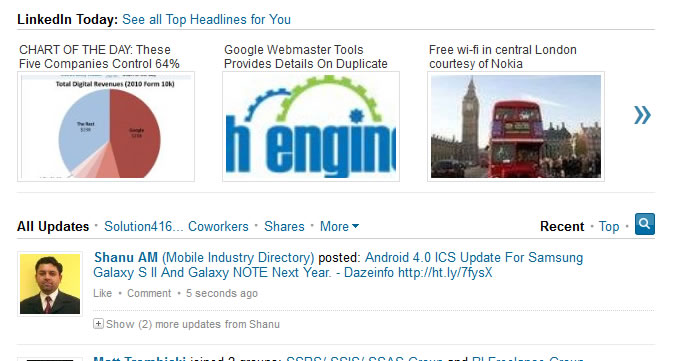

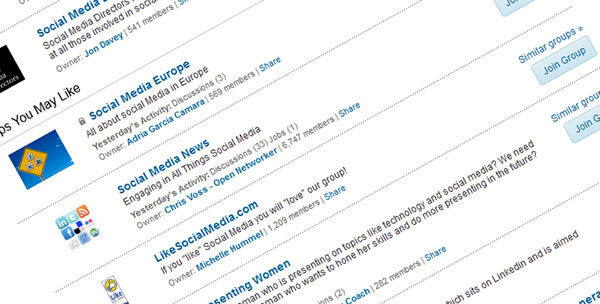


 LinkedIn
LinkedIn Twitter
Twitter