This blog is to help the novice choose tools to help them with their Twitter experience. I have personally used all of five of these tools and had good experience with them, which is why I am bringing them to your attention.
Flash Tweet
All you need to do is enter your Twitter account and password and this tool pulls all of your followers. To mass follow someone, you enter their Twitter account and Flash Tweet will pull all their followers in groups of 100 per page. You can select 100 at a time and follow.
Pros:
- Very easy to use.
- You can follow 100 people at a time.
Cons:
- It takes a long time to pull information when the account becomes large.
- It dumps many errors when your account starts going beyond 1000 followers.
- Stops working beyond 2000 followers.
Tweet Karma
This is an extremely good tool for small accounts. It pulls information about the people you are following or who are following you. The major benefit is it will tell you the last time they updated their account, so you can make an informed decision about who to unfollow and can easily discard inactive followers.
Pros:
- Very easy to use.
- Extremely informative.
Cons:
- Very slow to load and sort when your profile has over 1000 followers.
- Stops working beyond 2000 followers.
Qwitter
This little service emails you a report of who unfollowed you after you followed them.
Pros:
- Set up is very easy.
- Allows you to get rid of spammers who uses the technique of following then unfollowing later.
Cons:
- Cost is 2 Euro per month.
- You have to use many clicks to unfollow the spammer.
- It worked for only two weeks, after which I stopped receiving any email informing me about un-followers.
InRev TwitIn
A free tool that is fast to load. It searches your profile to find followers you have not followed, then it allows you to reciprocate. It also allows you to flush (unfollow) people who you follow but who are not following you. It randomly selects profiles from Twitter and allows you to mass follow them.
Pros:
- Free
- Fast
Cons:
- There is no pattern to how it selects potential followers.
- There is no pattern to how it selects the people from your profile that should be flushed.
TweetDeck
This is an excellent tool to communicate on Twitter and Facebook at the same time. Using TweetDeck, you can send your own message, reply or re-tweet other messages. You can also send direct messages. With TweetDeck you can:
- Search for tweets based on keywords.
- Create groups to sort your followers according to categories.
- Filter your friend’s tweets and evaluate if they are of any value for you.
- Post your tweets on Facebook and Twitter at the same time.
- Follow / Unfollow users.
Pros:
- Free
- Easy to use and very practical.
Cons:
- Slows down your machine due to memory leak.
- When you create a group, TweetDeck tries to read its database and load the entire existing group, which takes few minutes.
- It is needs its own computer monitor since it can take up the entire screen
These five tools have worked for me in the past. Knowing their strengths and weaknesses will help you choose which ones will be right for you to use to grow your Twitter account.
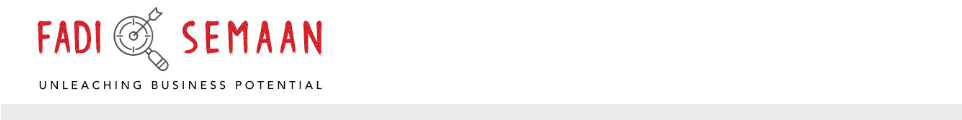


 LinkedIn
LinkedIn Twitter
Twitter
Qwitter is very useful in my opinion is there any free twitter app like qwitter
Pretty cool post. I just came by your blog and wanted to say
that I’ve really liked reading your posts. Any way
I’ll be subscribing to your feed and I hope you write again soon!