
Why work harder, when you can work smarter?
We heard it first in a 2009 Apple commercial and it still holds true today – if you need your device to do anything, there’s an app for that.
Apps and extensions are always in development, and constantly evolving in functionality and usability, to enhance our productivity. In the world of email we see this same drive to improvement, with endless additions and alterations, all promising to make our lives easier.
But how do we know which ones to choose?
As someone who is always on Gmail for both business and personal communication, I’ve found that these eight extensions and set-up options have really helped me to maximize my efficiency and minimize hassle.
ADD A PROFESSIONAL EMAIL SIGNATURE
OK, so I’ll admit that this may seem like “Professional Email 101,” but honestly, a good, clean, professional email signature takes you from looking like a newbie to an established businessperson. Beginners can do well with simply filling in the signature information within the “settings” tab, and turning the signature on to ensure that it is attached to every email. But those who want to up their game and add social media links, icons, and other accoutrements, Wisestamp is a great cost-effective choice that adds a professional touch without breaking the bank at only $4/month.
DOWNLOAD GMAIL OFFLINE
It’s summer, and for many of us that means going off to the cottage or some other off-the-beaten-path area that is enriching and calm…and without Internet *gasp!*. But now, not having a connection doesn’t mean that you can’t get your work done. With Gmail Offline, you can access your email and complete your work anywhere, any time, regardless of whether or not you have a live connection. Take that, Mother Nature (and subway tunnels)!
WRITE EMAIL WITHOUT CHANGING TABS
Some days I feel like I’m lost in a sea of tabs, desperately staring at my screen to find Gmail because I just want to send one. little. email! Thankfully, I’ve been thrown a lifejacket by the name of Open Compose Window for Gmail – an extension that allows you to send an email faster than you can say “Open Compose Window for Gmail” thanks to its addition of a small Gmail icon to your navigation bar. Opening a new message window with one click? Yes please!
USE SHORTCUTS
One of the easiest ways to navigate your Gmail account is by using tried and true shortcuts. As someone who is always looking to improve my efficiency, I’m forever learning new shortcuts for my programs and applications. KeyRocket, a Gmail extension, offers users a crash course in shortcuts, teaching you how to use them quickly and effectively. Or, if you’re looking to improve your Gmail performance without having to download anything, just turn on the shortcuts in Gmail itself, which will allow you to use a variety of keys to perform various functionalities, like using “has: attachment” to find emails with attachments, or even using “!” to report spam.
SPAM, SPAM, and SPAM
Now that’s got me thinking – I can’t be the only person who remembers that amazing Spam skit by Monty Python (https://www.youtube.com/watch?v=anwy2MPT5RE). As much as Monty Python’s spam is great, inbox spam is the worst! All of that clutter from websites and organizations really cuts into my productivity as I wade through all of the useless emails to get to what I need. So, I’ve enabled Block Sender for Gmail – a free extension that allows you to block all emails from a specific address or website. Want even more than these basic features? Check out one of their paid plans.
FIND OUT MORE ABOUT WHO IS EMAILING YOU
Sometimes messages show up in my inbox and I’m not convinced they’re spam, but I don’t really know who they’re from. Thankfully, Rapportive knows. This app discretely offers you all of the information that can be found about the sender’s email, allowing you to decide whether it’s worth opening their message, or moving on.
GET INSTANT NOTIFICATION WHEN YOU RECEIVE AN EMAIL
So I don’t know about you, but when waiting for an important email I used to end up stuck in front of Gmail, frantically refreshing the page until it arrived (at which point I breathed a sigh of relief and carried on with my day). It was a HUGE drain on my productivity, wasting not only my time but my mental energy. But then I discovered the email desktop notification tab under my Gmail settings, and now I get an instant alert on my desktop whenever an email comes in. Productivity win!
ENGAGE A TRACKING SYSTEM
Now the flip side of this situation is one where you send of an important email and spend the rest of your day checking your inbox, waiting for a reply, and thinking “Did they get it? Did they get it? DID THEY GET IT???” If you need something to help ease your mind, enable MailTrack.io – an email checking app that not only confirms that your email was sent, but whether and when it was opened by the recipient (AND what device they used to open it!). You can’t put a price on this kind of peace of mind – so, naturally, it’s free!
Do you have any of your own tried-and-true Gmail solutions that you find really work? Tell me in the comments below!
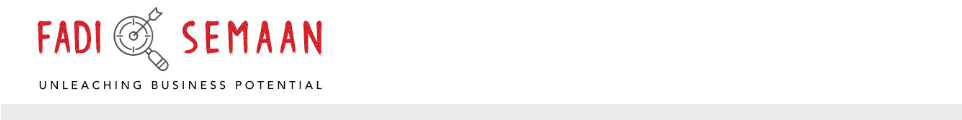



 LinkedIn
LinkedIn Twitter
Twitter